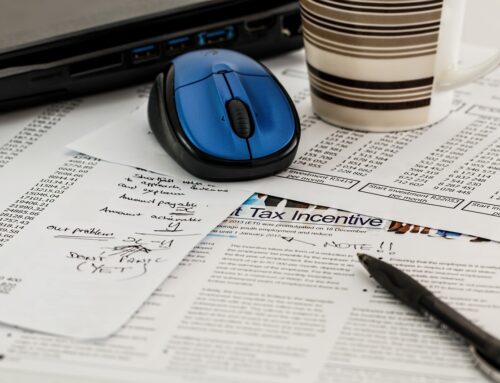After 14 years of island-hopping and exploring cities across the Philippines, I’ve been genuinely impressed by how much internet connectivity has improved. While not everyone may have the same experience, I’ve often clocked download speeds that rival, and sometimes even surpass, what I used to get back in the US. In my Baguio condo, the upload speeds actually outperform what I had stateside.
Unlike the US, which still leans heavily on ADSL and cable connections that can choke upload speeds, the Philippines is embracing fiber—and it shows. Sure, some remote areas still come with the occasional hiccup. But honestly, that’s part of the charm. Trading a typical expat routine for sunrise yoga in Angeles City and working from co-working spaces in Baguio has been an incredible upgrade to my lifestyle. Whether I’m sipping espresso in a Cebu café or walking the streets of Manila, the Philippines has become home.
Your Connection Backup Plan: Staying Online When Wi-Fi Drops
If you’re a digital nomad, long-term expat, or even a short-term traveler in the Philippines, having a mobile backup is a must. Wi-Fi outages happen, especially in more remote corners of paradise—but they don’t have to stop your momentum.
Why You Need a Mobile Hotspot
Picture this: You’re finalizing a project in a quiet Baguio café, and the Wi-Fi stalls. A mobile hotspot lets you instantly switch to cellular data, keeping your Zoom calls smooth and deadlines on track. These pocket-sized devices turn your SIM card into your own personal Wi-Fi network.
Smart or Globe: Which One’s Right for You?
Smart and Globe are the top two mobile networks in the country. They both offer data SIMs and portable hotspot devices, but signal strength depends on where you are.
Run a Speed Test Before You Commit
Head over to Speedtest.net and run tests using both Smart and Globe SIMs. Choose the provider with consistently faster and more stable results. It’s a great way to know before you commit.
Pro Tip: Ask Around
Locals and other expats can be your best resource. Ask which provider works best in your neighborhood or city—you might save yourself some trial and error.
Be Ready to Switch
Not every island or town will have strong coverage from both networks. Keep some flexibility in your toolkit. In most popular expat hubs like Cebu City, you’ll usually have solid coverage and fast speeds from at least one provider.
Mastering Airbnb Reviews for Seamless Wi-Fi in the Philippines
Island hopping and exploring the Philippines is the adventure of a lifetime—but finding an Airbnb with solid Wi-Fi? That’s its own kind of quest. Don’t worry, though. With a little know-how, you can lock in a stay that keeps you connected and stress-free.
Look Beyond the Stars
High ratings are great, but they don’t always tell the full story. Use the search bar in the review section and plug in keywords like “Wi-Fi,” “internet,” or even “signal.” These terms help you spot comments from past guests who relied on a steady connection.
Read Between the Lines
Don’t be put off by local phrases like “mahina internet” (slow internet). What’s slow to one traveler might be perfectly fine for another—especially if you’re just checking emails, streaming videos, or hopping on Zoom calls.
Ask the Host Directly
Still unsure? Send the host a message. Ask if they’ve tested the internet speed and if they can share a recent Speedtest result. Let them know if you’re working remotely—it helps set expectations.
Bonus Tip: Listings That Mention Mbps
Some hosts include actual speed test results (like 50 Mbps download, 10 Mbps upload) in the description. These are your gold-standard listings—especially for digital nomads or remote workers.
Typhoon Season in the Philippines: Staying Online and Safe
The Philippines has stunning beaches, world-class diving, and buzzing cities—but it also sits in the Pacific Typhoon Belt. That means storms, especially from June to November, can impact your plans and your internet.
It’s More Than Just Wi-Fi
Typhoons can knock out cell towers, damage fiber lines, and even cause region-wide power outages. If the storm hits hard, you might lose Wi-Fi, mobile signal, and electricity all at once.
Plan Ahead When Storms Approach
The good news? Typhoons rarely sneak up. Forecasts usually give several days’ notice. Use that time to plan ahead—either by stocking up and staying put or heading somewhere safer.
This site is packed with detailed, easy-to-read updates and storm tracks. It’s been my go-to for years when I need to know where a storm is headed and how bad it might be.
Choose Safe Zones (with Internet)
Thanks to the country’s geography, typhoons rarely affect the whole nation. When storms loom, you can often relocate to regions like Cebu City, which typically sits outside the usual typhoon path. You’ll not only stay safer—you’ll also have a better shot at staying powered and connected.
Other Helpful Resources
Final Word: Safety First
Internet downtime is annoying, but your safety always comes first. Follow evacuation orders, stay updated, and be flexible. With the right planning, you can ride out typhoon season safely—and stay online when it counts.
Starlink Brings High-Speed Internet to Every Corner of the Philippines
Life in the Philippines offers stunning scenery and a laid-back lifestyle—but reliable internet has long been hit-or-miss, especially outside major cities. Enter Starlink, a game-changer for expats and digital nomads living in more remote corners of the country. Powered by SpaceX, this satellite internet service delivers fast, stable connectivity using low-orbiting satellites—no cables or towers required.
Why Starlink Is a Game-Changer for Expats
Whether you’re living in a beachfront hut, a mountain cabin, or a rural town, Starlink brings the digital world to your doorstep. With download speeds ranging from 25 to 220 Mbps and latency as low as 20 milliseconds, you can easily:
-
Stream HD shows and movies without buffering
-
Play online games with minimal lag
-
Join video calls for work or family catch-ups
-
Download large files with ease
Thinking About Starlink? Here’s What You Need to Know
-
Cost: There’s an initial hardware cost for the Starlink Kit (includes dish and router), plus a monthly subscription fee.
-
Setup: Setup is straightforward, but you’ll need a clear view of the sky for optimal signal.
A Reliable Connection—No Matter Where You Are
If fiber internet isn’t an option in your area, Starlink is a powerful alternative. It provides reliable, high-speed internet almost anywhere in the Philippines, making it ideal for work, streaming, and staying connected.
Other Internet Options for Expats in the Philippines
Not sure if Starlink is the best fit for you? Here are a few other options worth considering:
Fiber Internet
-
Providers like PLDT, Globe, and Converge ICT offer fast, stable fiber plans in many urban and suburban areas.
-
Speeds can reach 100 to 500 Mbps depending on the plan.
Mobile Data Plans
Satellite Internet (Starlink)
-
Best for remote areas with no fiber or DSL access.
-
Offers fast, reliable internet with nationwide coverage.
Conclusion: Stay Connected While Living the Island Life
Living in the Philippines doesn’t mean giving up a strong internet connection. Whether you’re in a big city or a tiny province, options are expanding every year. By choosing the right setup for your location and lifestyle—fiber, mobile, or Starlink—you can stay productive, stream with ease, and enjoy life in paradise without missing a beat.